So recently I opened an issue against VSCode. When I put one too many windows on my desktop it’s difficult to track what I was doing with it. It turns out the feature already exists, VSCode has the ability to label windows!
We’ve all done it. You open a window, and another window, and another window. One is a scratch pad, another is a running project. I’m documenting this because its’ pretty handy!
How to Label Your Window
The easiest method is to modify your workspace settings. Pressing Ctrl+, in Linux, or Apple+, in OSX to open settings, click on the Workspace Settings tab, and then search for window.title
You should see something interesting in there, including what it all means. Prefix what’s already present with your label and boom, your operating system is now working for you, not against you.
The default string is:
${dirty}${activeEditorShort}${separator}${rootName}${separator}${appName}
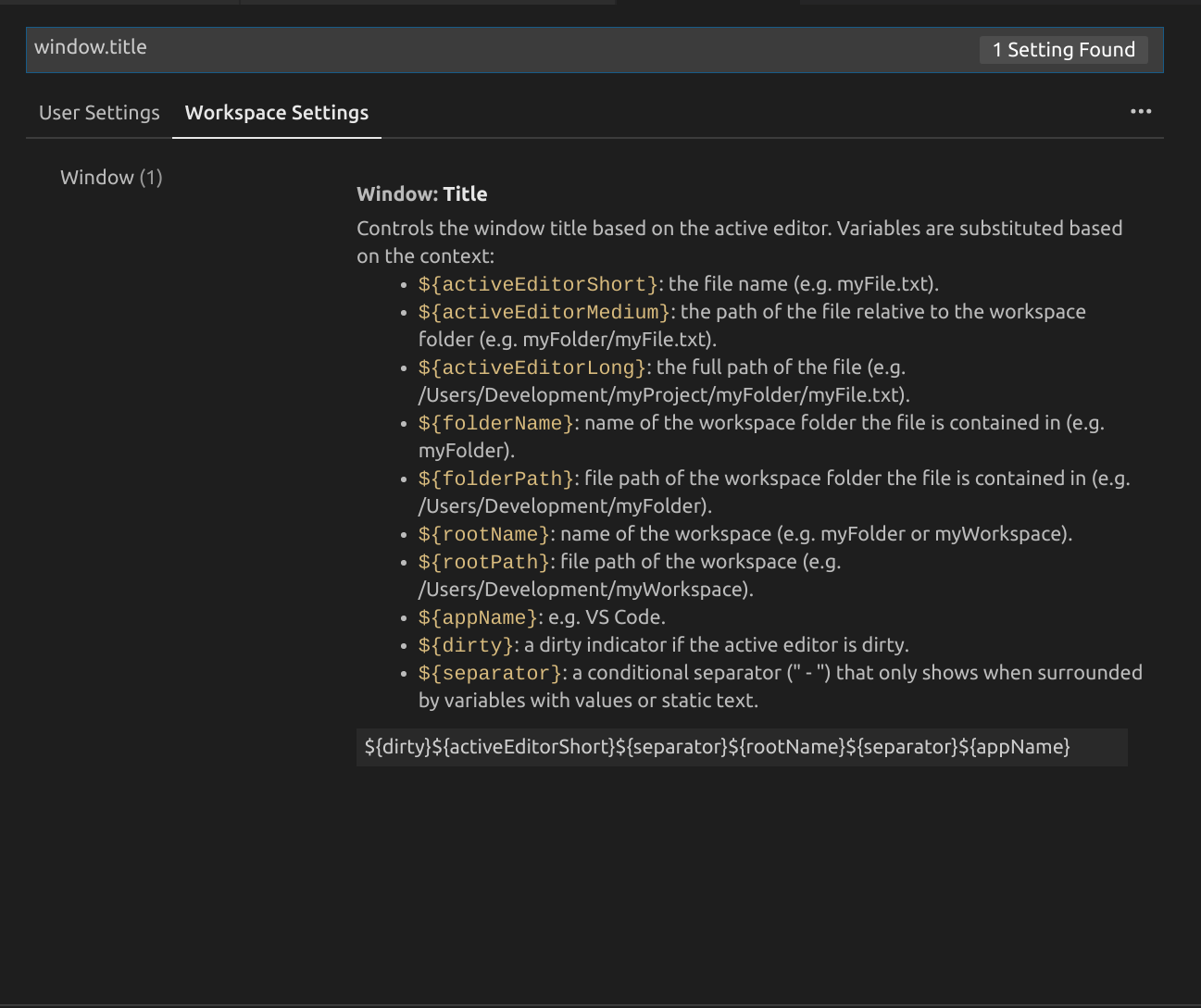
window.title
Warning
You can set this in your User Settings, but by keeping it to your Workspace Settings you don’t need to worry about carrying over the same label to another project.